There is an app, or many to be more precise, for everything. Applications that help help you stay informed,to design like a professional, or even translate any language. And of course, there are also apps that help you organize yourself perfectly, both individually and if you work in a team, in an easy and simple way. Today we are going to talk about one of these, it's called Trello.
You can access Trello on your computer, tablet, and of course, on your mobile phone.In a very intuitive and straightforward way, you can open different boards and add cards for everything you need to do, then share them with whoever you choose.
Whether you need to organize household or personal tasksor collaborate with a team, this app is a very useful solution because of its extensive capabilities. From making a shopping list with your partner to organizing the monthly work of a team, Trello can handle it all.
How does Trello work?
Once you enter the application, you can start creating boards based on the theme you need. Certainly, the functionality of Trello will be very different if you are going to use it alone or if it is going to be a tool for working in a team or even for organizing with your partner.
In the case of working with more people, you can create teams and invite your colleagues. Everyone belonging to that team can view the boards created within it.
In the boards, you can create different lists and add cards to each one with the projects or tasks that need to be done. What's more interesting is that you can assign the person responsible for carrying it out and the deadline for it. You can also add labels to mark priorities, for example.
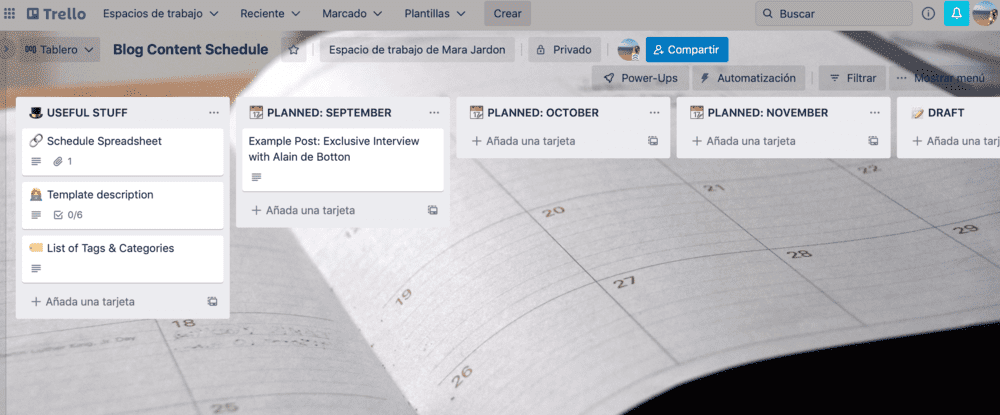
Options provided by Trello
One of the things we like most about this application is that both its Dashboard and its boards have an attractive layout, allowing us to view our projects or tasks in a very visual way. Let's explore some of the possibilities it offers.
- The option to create checklists Inside each card, which is very practical for organizing work by points or even, if you use it to make the shopping list with your partner. Each one can cross out what they have bought, avoiding duplicating products in this way.
- Background image for each board:You can customize the board with an image so that you can identify them at a glance and, on the other hand, make the design more attractive.
- Insert links and attach files or photos:Within the card, you can add all the necessary information to explain and complete the task. Images, URLs, attach a file, and of course, the necessary description.
- There are pre-made templates available:This option can make organization easier. In the top left corner, below 'Boards,' there is the option for 'Templates.' Clicking on it will reveal various themes to choose from, and we can select the one that best suits our needs.
- Power-Ups:Several options are available to choose from, and we can find them on the right side, under 'Show Menu.' There are many interesting ones, but undoubtedly, one of the most used is the 'Calendar,' which allows you to view the board as a calendar with tasks to be completed each day. Additionally, if priority labels have been assigned, you can also see what needs to be done first or not.
Undoubtedly, an app that offers many possibilities for organizing both in personal and professional settings, and many of them can be taken advantage of with the free version.



